Logging Receipts from Amazon.com
Resolving Unapplied Funds
From: Ron Lawrence [mailto:ron@pubassist.com]
Sent: Tuesday, January 17, 2012 7:56 AM
To: 'Anne Fenske'
Subject: RE: bug?
Hi Anne,
Well, you’ve probably made life more complicated for yourself by entering Amazon receipts for specific invoices. You know you don’t have to do that, right? The receipt screen allows you to enter receipts against the account. To do this, simply go to Finance >Receivables >Enter/Edit Receipts >New Receipt on the menu.
In general, if a payment you receive is for a specific invoice, then you should specify the invoice in the receipt. That has the effect of limiting the items that can be paid for with that receipt. That’s why it’s NOT a good idea to enter Amazon payments against a specific invoice. Amazon will typically pay you for books that were ordered over several invoices.
We’re in the beginning of a new year, so it’s a good time to begin a new practice. I’m pretty compulsive about these things, so I would have a tendency to go back through my receipts history with Amazon and fix them. If you simply want to get things corrected and move on, here is what I would do:
- First, I would pack files to get rid of anything that was marked for deletion. Running the Data Integrity Tests would be a good idea as well. That will ensure that you don’t have any orphaned receipt or ledger transactions.
- Obtain an Amazon.com inventory report as of the end of 2011—so you know how many of each title they have remaining in stock.
-
Assuming that you have correctly entered receipts totaling the amount that Amazon has paid you, enter a new receipt…
- Date it December 31, 2011.
- Give it an amount of zero. (You are going to consume unapplied funds.)
- Do NOT assign an invoice number. (You want to pay off items across invoices.)
- Apply funds to items. You should see a list of all unpaid items in the Item Receipts screen.
- Click on the Title ID header. That will sort your unpaid items by title ID.
- Pay off each item—leaving an unpaid quantity that matches the Amazon inventory report.
Hopefully, this procedure will consume your unapplied funds exactly and leave you with unpaid items that match the Amazon inventory. Experience, however, tells me that this is not likely. The fact is there is a mistake somewhere in your history. Your choices are either to go back and find it, or to write it off.
In the case where you have remaining unapplied funds, you’ll want to consume those funds somehow. You could apply those funds to one item. One trick would be to enter a new open item on an invoice to Amazon. Charge a price of $0.00, but make sure there is a quantity of 1 to pay for. Then you can pay for it when applying funds with the remaining unapplied funds. Since there is no royalty associated with this open item, paying for it won’t generate a liability for you.
In the case where you have too many items to pay off for the unapplied funds that are available, I guess I would recommend spreading the loss over the items you are paying for. So, in step 4 above, simply reduce the amount received for each item until you consume the unapplied funds exactly.
I know this is a complicated affair, and it’s hard reading through these details. In the end, what you want is:
- your unapplied funds to be zero, and
- the remaining unpaid item quantities should match the Amazon inventory report.
From this point on, enter a single receipt for the payments you receive from Amazon.com. Apply the receipt to the account, and pay for the oldest items—matching the titles and quantities that they say they are paying you for. This should give you an accurate account balance and inventory at Amazon from this point forward.
Best wishes,
Ron
From: Anne Fenske
Sent: Monday, January 16, 2012 5:52 PM
To: 'Ron Lawrence'
Subject: bug?
Hi, Ron.
On one of my rare ‘days off,’ I am trying to reconcile my Amazon account in PA. I am running up against something I have seen before, but I never get to the point that I can correct this. I have unapplied funds, which doesn’t make sense, since it is consignment. But nonetheless, let me paint this picture for your.
I pull up the order and go to put in a receipt. It shows an unapplied balance that exceeds the invoice balance. To demonstrate, I’ll just use some round numbers. Let’s say the invoice balance is $35 and I want to put in a payment of $10. The unapplied balance is $150. When I save the receipt, two things happen. First, the invoice balance goes to zero and the books that weren’t paid, disappear in the Order Items field. Secondly, if I go in and delete that receipt and then open a new receipt (to try again), the unapplied balance changes to $140. I could do this multiple times and the unapplied amount changes, even though I have deleted the receipt and did a save and exit.
I did read your article, and once I get caught up on a couple of things, I do want to clear out any unapplied balances with Amazon and start clean for the year. But this other issue keeps coming up. Have you ever seen this before?
Anne R. Fenske, Publisher




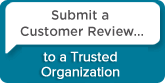
 Follow conversations with Ron on SPANNet.org.
Follow conversations with Ron on SPANNet.org.
 Proud participant in Microsoft Visual FoxPro Forum at Tek-Tips
Proud participant in Microsoft Visual FoxPro Forum at Tek-Tips