From: Ron Lawrence
Sent: Thursday, October 27, 2011 7:52 AM
To: Norma
Subject: RE: memory jog needed
Whew! Make sure you change those three or four back to their original addresses or you will be wondering what happened to those contacts! You’ll have to do that by overwriting the data in those records again—even though that is something that you normally never want to do.
The “new” option icon looks like an empty page. It’s on the toolbar at the bottom.
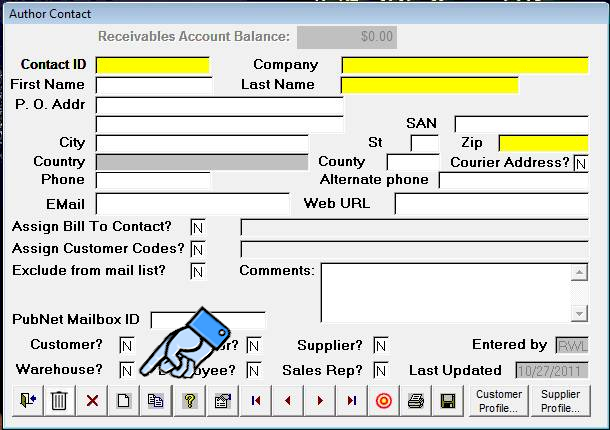
From: Norma
Sent: Wednesday, October 26, 2011 4:03 PM
To: Ron Lawrence
Subject: RE: memory jog needed
OH... Where is 'new'. I'm not at the right computer-- I have quit for the day. Maybe I wasn't even on the right screen. I'll check it in the morning. Thanks. Good thing I only changed three or four before contacting you. Thanks so much. Norma
--- ron@pubassist.com wrote:
From: Ron Lawrence
To: Norma
Subject: RE: memory jog needed
Date: Wed, 26 Oct 2011 12:28:47 -0400
Hi Norma,
Sorry. You’re close but that’s not quite right. If you overwrite the information in the contact screen, you will be modifying the first author’s record. You don’t want to do that. What you want to do is click on “New”—which will clear the screen. You can then select or enter a different contact.
Ron
From: Norma
Sent: Wednesday, October 26, 2011 11:41 AM
To: Ron
Subject: memory jog needed
Hi, Ron, I'm trying to get all authors and illustrators and royalties logged in.--(aren't you proud of your student?)
I don't want to mess up.
1. I click on royalties and log in the author.
2. I do the same thing and click Y then enter in the illustrator by erasing the information for the author that has come up. Right?
I would hate to mess up the author when I enter the illustrator.
When that is done, I hope to put in the cost of the books to help with TAX time. But, I'll get back to you on that one when this is done.
Norma




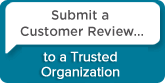
 Follow conversations with Ron on SPANNet.org.
Follow conversations with Ron on SPANNet.org.
 Proud participant in Microsoft Visual FoxPro Forum at Tek-Tips
Proud participant in Microsoft Visual FoxPro Forum at Tek-Tips