From: Ron Lawrence [mailto:ron@pubassist.com]
Sent: Thursday, November 03, 2011 1:48 PM
To: 'Linda'
Subject: RE: finally getting a handle on the order part but there is another problem
Linda,
There is something very wrong with your installation or the way you are calling up the program. If you are clicking on the Save & Exit button and the order is not being saved, it has to be due to a security issue. The application (after several years of development) goes to great lengths to make sure that each transaction is saved to your database. But it can’t override the security settings of Windows. It may also be possible that your anti-virus software is buffering up your disk Input/Output.
These things require a computer specialist to look at your machine. I would be happy to take a look myself, but as we have already experienced, the internet connection won’t allow it. I would put things aside for now until we can get to the bottom of this. It’s just going to add to your frustration.
Ron
From: Linda
Sent: Thursday, November 03, 2011 12:57 PM
To: Ron Lawrence
Subject: Re: finally getting a handle on the order part but there is another problem
I wish it had been that easy to start. I must have misunderstood your directions from last time. I used control R but that didn't do the trick. I immediately put in the first order and hit save and exit after I finished. Then I went up to sales again and clicked on existing orders and there weren't any so it still isn't recording my sales. Oh, When I first opened the program I got a message "Report, BEST SALES BY TITLE CHART, was not found" Is that the reason?
Linda
On 11/3/2011 6:30 AM, Ron Lawrence wrote:
Did you save defaults again after clearing the fields?
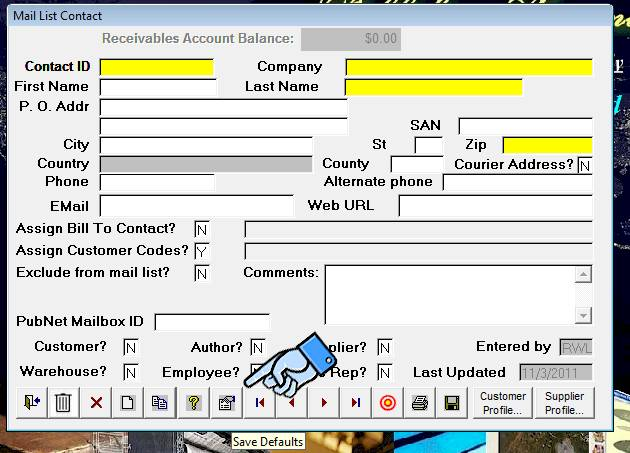
Do this once—before attempting any other data entry.
Ron
From: Linda
Sent: Wednesday, November 02, 2011 11:26 PM
To: Ron Lawrence
Subject: finally getting a handle on the order part but there is another problem
I only have a chance to work on this late in the evenings these days. I
came over extra early so I could 'change the default' on the order. I
did what you told me but every single time, even though I cleared out
all the fields, I clicked on the 'new' sheet of paper logo on the bottom
Rogue Phoenix Press came up so I cleared the fields and put in the info.
I managed to get through the process for two orders and needed to quit
for a while so I could help Bruce bind some books. When I came back it
showed no orders so I assumed I did something wrong. I went through the
three tutorials, taking notes to make sure i didn't forget anything and
put in the first order again, even, again, putting in PayPal as a pay
source but it didn't register the order. I'm not unhappy ... I am
learning but am a tad frustrated that it isn't working quite right.
I did figure out that since I have some control over the amounts that go
into the order I can manipulate the price a bit. All of our sales are
based on the ebook price + the print price if the book is a print
version so if I want to give the author her discount I can just put in
the download price and add her extra amount to bring the price up to the
amount she is required to pay minus her % and mark it as no royalty for
her? That allows me to make sure the rest of the staff gets their
royalties??? Let me know if that makes sense, please?
Linda




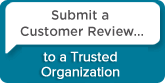
 Follow conversations with Ron on SPANNet.org.
Follow conversations with Ron on SPANNet.org.
 Proud participant in Microsoft Visual FoxPro Forum at Tek-Tips
Proud participant in Microsoft Visual FoxPro Forum at Tek-Tips