From: Ron Lawrence
Sent: Friday, October 21, 2011 2:20 PM
Subject: RE: Questions regarding Publishers' Assistant
??? REGARDING NEW SOFTWARE
General:
1) Multiple users invoicing (not just working in the program) at the same time (minimum of
2; preferably 3)?
As an Epic user, you will have a license for up to 6 users. All functions will be available to all
users. A few functions (e.g. packing files and recalculating liabilities) require exclusive access.
2) Written for 32 bit or 64 bit? Will Carolyn need to get a 64 bit computer?
32 bit. Version 5 was packaged with considerations for Vista. It will work under Windows 7 as
well.
Setting up accounts:
1) Does the system automatically assign an acct # or do we have the ability to assign our
own #’s, using both alpha and numeric data?
Both. Contacts are assigned an internally generated contact number. However, you can
optionally assign a contact ID to some or all of your contacts.
2) Do “individual” customers have to be assigned an acct # or is it possible to simply have a
database of “individuals” that have ordered before that will come up with that customer’s
address & basic info when accessed?
PubAssist doesn’t distinguish between individuals and other organizations. Everyone is a
contact—regardless of their relationship with you. Authors, customers, sales representatives,
even you as the owner are all contacts.
Finding a contact will entail entering a few characters into the Company, Last Name, Zip Code,
and Contact ID fields. Generally it takes just a few characters limit the existing entries to identify
the contact you are looking for.
3) Is there a way for us to indicate whether the acct is for a bookstore, a distributor, a
ministry, etc? We need something that will allow us to differentiate the type of acct for
mailings. (Anybooks has a place where we can assign a one-letter code. This code is
then used to sort for mailings.)
Publishers’ Assistant uses customer codes to allow you to categorize contacts. Several reports
allow you to select contacts by customer and/or marketing codes. You can assign an unlimited
number of codes to a contact.
4) Is there a place to write notes on the customer database screen that relate to that
specific customer? Is there unlimited space for those notes?
Most entities tracked in PubAssist (e.g. contacts, orders, receipts, payments, etc. have a
comment field. Comments associated with contacts are generally private in nature. Comments
on orders, by contrast, are printed on the invoice.
5) Is there a place to enter the telephone # and email address on the customer screen?
There are many attributes associated with a contact. Among them are two phone numbers, an
email field and a web URL. For promotional purposes, you can also specify a biography and
photograph via Couplet.
6) Can several accounts (with different shipping addresses) be attached to the same billing
account by applying a common bill group #? (Ingram accts, Amazon accts, STL, etc)
Yes. In fact, the customer order screen will prompt you for the shipping address first. This
saves you lots of keystrokes. If you have associated a separate billing address with the shipping
contact selected, the billing address will be filled in automatically. You can see this demonstrated
in our tutorials.
Inventory:
1) Can each item be assigned a unique 3 or 4 digit item # that combines both alpha and
numeric data? (i.e. A301)
Titles are identified by a Title ID which can be up to 20 characters long.
2) Can you easily check current inventory available for an item when talking with a
customer or preparing an invoice?
While in the customer order screen, you can hit the F2 key when in the item quantity field and
get the inventory status for that item. PubAssist will also warn you if the item you are selling
puts you below a previously specified safety stock. Items that are not in stock will be
backordered.
Invoicing:
1) Can items be invoiced by simply entering the 3 or 4 digit item # mentioned above? Will
doing this enter all the necessary info for that item on the invoice (title, full ISBN, retail
price)?
Yes. In addition, if you do not remember the title ID, you can hit F2 to be assisted by a Title
Search function. This allows you to look up titles using a variety of attributes. (e.g. Keywords,
ISBN, etc.)
2) Does the invoice have a place to clearly display the customer’s PO#, the shipping
method, and the billing terms?
Yes to all.
3) Can you manually type in additional line items on the invoice for product that we do not
normally carry or for special fees/credits?
You can add new inventory items on the fly while entering an invoice, or you can enter what we
call an “Open item”. To do this, you simply begin the title ID with an asterisk (“*”). This will
allow you to fill in the title and remaining fields on your own.
4) Is there a place where we can type in special notes at the bottom of the invoice if
needed (that will show up on the printed invoice like Anybks “add/edit” feature)?
This would be the Comment field in PubAssist. You can also add comments to individual items.
5) Can you create pro forma invoices?
Yes.
6) Is there an “email export” feature so that invoices and monthly statements can be
emailed to a customer?
Generally, I use a PDF driver for this. No special export is needed.
7) Can you run a “filter” of some kind that will allow you to find and scroll through all
invoices for a specific customer
Yes. You simply find existing invoices by “customer” on the menu system.
8) Can you do a “search” based on varied info that you have (i.e. acct#, bill name, ship to
address, PO#, ship via, accts w/ credit only, etc).
You can select existing invoices in a variety of ways…
If you are referring to reports—rather than selecting invoices for data entry—the customer order
selection screen looks like this…
9) Can you invoice books on a consignment basis?
Yes. You will also find some other very helpful terms for working with distributors.
Payments:
1) Can one payment be easily applied to multiple invoices and credit memos?
Yes.
2) Is there a place to enter credit card information on the invoice screen? Will it later
encrypt the credit card info?
No. Credit card information is posted on the “receipt” (customer payment) transaction. The
credit card information, however, is also saved to the customer’s profile so it can be easily
retrieved when they next make a payment.
Encryption is optional. Both the receipt transactions and customer profiles are encrypted.
3) Is there a place to indicate the payment method (cash, check, card, EFT, etc?)
These are attributes of the receipt transaction.




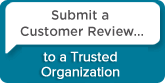
 Follow conversations with Ron on SPANNet.org.
Follow conversations with Ron on SPANNet.org.
 Proud participant in Microsoft Visual FoxPro Forum at Tek-Tips
Proud participant in Microsoft Visual FoxPro Forum at Tek-Tips