Setting up PubAssist shortcuts to point to different databases
From: Ron Lawrence [mailto:rlawrence41@comcast.net]
Sent: Wednesday, September 12, 2012 7:07 AM
To: 'steve@upperaccess.com'
Subject: RE: Need help (hopefully quick)
Not a problem, but how about taking a shot at repairing yourself. Then you'll be able to pass the info on to users. If you get into trouble, you know how to reach me.
Yes, the solution is implemented in the shortcuts. You'll want to copy the standard short cut for each new database you want to maintain. Give each shortcut a meaningful description so you know which database you'll be addressing.
To make each short cut point to a different database, you specify a configuration file that you want to use when starting up PubAssist. You do this by adding the "-C" option to the "Target" command in the short cut properties. The Target normally reads:
"C:\Program Files\pubassist\pa.exe"
For example, if your configuration file is named, "configUAP.fpw", to specify get Foxpro to use it, your target should look like this:
"C:\Program Files\pubassist\pa.exe" -CconfigUAP.fpw
Notice that the option is outside the closing quote, and there is no space between the "-C" and the configuration filename. I'm not sure if you can have a space in there or not, but it works this way.
Obviously, too, you have to have these configuration files in place for your separate databases. The standard configuration file is config.fpw. It generally has the following for contents:
TMPFILES=temp
MVCOUNT=1536
RESOURCE=FOXUSER
CLOCK=STATUS
BLINK=OFF
CATMAN=OFF
SCREEN=OFF
EXCLUSIVE=OFF
SYSFORMATS=ON
PATH="C:\USERS\PUBLIC\PADATA\lis"
As you can see, the path to your database is specified in the "PATH=" command. You can edit the config.fpw file using Notepad, and save it to a new file name for use with each shortcut.
So, your configuration files for each database will specify the unique path for that database. Your configuration files should be located in your "Documents\PubAssist Data\" folder. That's the "Start In" folder for the typical PubAssist short cut.
Give this a try and let me know how you make out.
So...Norton wiped out your PubAssist? That doesn't sound good. What's going on there?
Ron
-----Original Message-----
From: Steve Carlson [mailto:steve@upperaccess.com]
Sent: Tuesday, September 11, 2012 10:31 PM
To: Ron Lawrence
Subject: Need help (hopefully quick)
Long story, but Norton wiped out my PubAssist today. I've restored all
the files from backups, but Norton also wiped out the separate shortcuts
to the versions for Publishing and for Cottages.
I have the data with the correct FPWs. I can get to the databases with
Select Database. But that is burdensome as I need to switch back and
forth several times a day, and I often need to look up something in one
or the other databases while somebody is on the phone.
I'm thinking it's something in the shortcut itself. Can the config.fpw
be referenced in the "target" or "start in" fields?
I'm really sorry about asking you about this again. I should have
remembered all of the steps from last time, or written them down. But if
you can just point me in the right direction with this I'll stop tearing
out the tiny bit of hair I have left!
Thanks,
--
Steve Carlson, Publisher, steve@upperaccess.com
Upper Access, Inc., Books and Software
www.upperaccess.com - www.pubassist.com
802-482-2988 - fax 802-304-1005 - orders 800-310-8320
Software Help 800-310-8716 or pahelp@pubassist.com




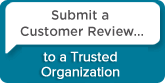
 Follow conversations with Ron on SPANNet.org.
Follow conversations with Ron on SPANNet.org.
 Proud participant in Microsoft Visual FoxPro Forum at Tek-Tips
Proud participant in Microsoft Visual FoxPro Forum at Tek-Tips