From: Ron Lawrence [mailto:ron@pubassist.com]
Sent: Saturday, October 29, 2011 5:28 PM
To: 'Linda'
Subject: RE: still broken ...
Linda,
Go to the Reset Login Count item on your Windows Start menu, and right click on it. Then select “properties” at the bottom of the list. Your properties window should look like this…
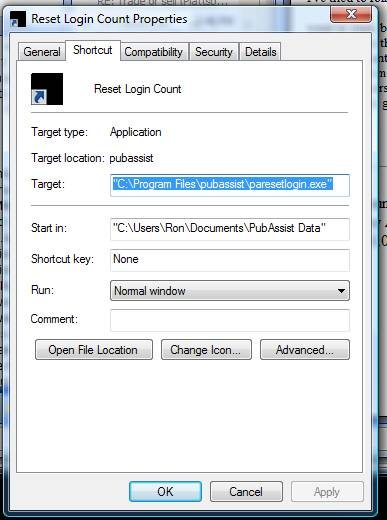
Note the “Start In” property should point to your PubAssist Data folder. Make sure this is the SAME “Documents” folder where your data is located. If you are logged into a different account than the one where PubAssist was installed, it won’t work. Each user’s “Documents” folder is in a different location.
Ron
From: Linda
Sent: Saturday, October 29, 2011 3:33 PM
To: Ron Lawrence
Subject: still broken ...
I've tried to follow your instructions ...
went to start, brought up programs, went to Publisher's Assistant
(didn't realize there was a help manual there ... Thanks!) and reset
the login count. The message told me it had been reset to zero but it
still won't let me in. I bring up the program and it tells me there are
too many users are logged in to the account. I know it is Saturday but I
really want to get into the system. Do you have any other suggestions?
Linda




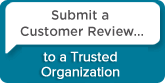
 Follow conversations with Ron on SPANNet.org.
Follow conversations with Ron on SPANNet.org.
 Proud participant in Microsoft Visual FoxPro Forum at Tek-Tips
Proud participant in Microsoft Visual FoxPro Forum at Tek-Tips