Understanding and Using EDI with Publishers' Assistant
Submitted by Ron Lawrence, January 7th, 2011
Most of us have heard the abreviation, "EDI" before. Some may know that it is a fairly generic term that stands for "Electronic Data Interchange". It's a term that has been around for a long time. It's the kind of term makes our eyes glaze over and our heads to spin. But generally, when people are talking about "EDI" they are talking about the exchange of order information between buyer and seller.
Some of the major players in the book industry have made noises about requiring the adoption of EDI standards for longer than I have been working on PubAssist. Fortunately, this has been a "requirement" that most independent publishers could ignore. Yet it is also one of those barriers that shut independents out of some major distribution channels, and therefore a significant sector of the market. If you are reading this article, you have probably recently run into this barrier. Perhaps your distributor or a major retailer has told you that they require that you accept and acknowledge orders through their EDI system in order to do business with them. We're all about removing those barriers--at least the technical ones. So, Couplet Version 5 now provides import and export formats for the most essential EDI transactions.
More specifically, EDI generally refers to the adoption of the ASC X12 standards. These are not for the faint of heart, but here's more information about the X12 standard on Wikipedia. Here is a link to the official X12 standards web site. The standard is huge and covers all aspects of trade between buyers and sellers. Fortunately, most of the buyers we have seen are really only concerned with a small subset of the standard. That subset concerns itself with the buyers ability to
- place an order,
- have that order acknowledged,
- receive a detailed acknowledgement including updates in prices, availability, etc., and finally,
- receive an invoice.
In the X12 standard, these actions are accomplished accepting the 850 transaction (a purchase order), and subsequently sending a 997 (transaction acknowledgement), an 855 (purchase order acknowledgement), and finally the 810 (invoice) transactions. Each of these transactions have their own specifications for format and content. Here is a sample 850 transaction.
Sample 850 transaction
ISA*00* *00* *01*031595309 *ZZ*027148955 *091001*1538*X*00304*000000367*1*P*> GS*PO*031595309*BTITG*091001*1538*000344909*X*003040 ST*850*000344910 BEG*00*DS*0000003857173**091001 N1*ST*American Wholesale Book Co.*15*1689223 0001 PO1*0000007189*1*EA*20.00*PE*IB*1416511946 PO1*0000007190*1*EA*17.99*PE*IB*0744008441 PO1*0000007191*1*EA*42.95*PE*IB*1844252779 PO1*0000007192*1*EA*7.99*PE*IB*0316016616 PO1*0000007193*50*EA*5.99*PE*IB*0786014407 PO1*0000007194*1*EA*19.99*PE*IB*156389999X PO1*0000007195*1*EA*13.00*PE*IB*0922915660 PO1*0000007196*1*EA*15.95*PE*IB*0761456716 PO1*0000007197*1*EA*19.97*PE*IB*1602601801 CTT*9 SE*14*000344910 GE*1*000344909 IEA*1*000000367
Not much to look at is it? I don't want you to worry about the details of this transaction, (That's our job.), but there are some things that are worth taking a look at. First of all, notice that it is a text document. You can edit it with Notepad or a similar text editor. Each record, or "segment", has its own identifier (e.g. "ISA", "GS", "ST", etc.). That identifier dictates the content of the remainder of the record. Each field in the record is seperated by a delimiter. In this example, the delimiter is an asterisk ("*"). Other characters could be used as a delimiter.
So, EDI basically comes down to the exchange of documents like the one in this example. That leads us to the next EDI topic, EDI Services.
The Nature of EDI Services
When you are dealing with a large buyer, it is not unusual for them to require that you use an EDI service to exchange order information with them. They may not care which service you use, but they will insist that you use one of them. These services will accept documents from the buyer and format it into something that can be read and understood by a human being. They may deliver the information as an email, or they may present it through a web application and allow you to respond through the same application.
The first thing you must realize is that these sevices don't know anything about your accounting system, and so they can do nothing to get data into or out of your system. So, you must log these orders into PubAssist or whatever you are using for invoicing by hand. That's O.K. if your volume is low; but if you start to receive a lot of orders, it gets pretty cumbersome. In essence, the service is a glorified email system. They provide a delivery system that primarily benefits the buyer. Yet you will need to pay for the service.
These services can be quite expensive, so it pays to shop around. We haven't worked with a lot of services, but PubNet, which is a service owned by R. R. Bowker, seems to have reasonable rates. The coordinator we worked with was also quite helpful.
Some buyers may be willing deliver the documents directly to you if they know you can accept them. Usually, this will mean that you will receive the document in an email, or you will be provided an FTP address where you can pick up and deliver EDI documents. If you are working with one or two major buyers, it may be worth asking them if they are willing to do this. If they are, this arrangement will completely eliminate the cost of an EDI service.
Working with Publishers' Assistant
When communicating with a buyer via EDI, the process generally works something like this...
- The buyer will issue an 850 transaction, like the sample document above. By the time the buyer can issue an 850 transaction, they know who you are, and they know how to identify your books so they can specify them in an order. The purchase order may also specify their terms and conditions for the sale. But basically, they are saying, "Hey, we want to order some quantity of your specific books and we expect them at these prices.
-
Now, you'll want to enter the order into your accounting system. PubAssist users can now use Couplet to import the order directly into the PubAssist database. Couplet Version 5 now sports new Invoice Import and Export wizards. Use the Invoice Import Wizard to locate and import your 850 document. The imported order will be placed on hold.
- The import procedure will automatically generate a 997 transaction that you can send back to the buyer. Essentially, you are saying, "Thanks, we got your order!" The 997 transaction will also contain some summary information (like the number of segments) about the 850 transaction you received. That gives your buyer some comfort that you got the order and are going to act on it.
-
Back in PubAssist, you can review and edit the order, like any other customer order. If changes are needed, like a change in price, you can make those changes on the spot, via the Customer Order screen. The import procedure will have saved you from having to enter the order manually. You can focus on the exceptions--rather than having to enter everything from scratch.
-
It's worth highlighting here that the X12 standard allows the buyer to specify several conditions for the sale. For example, they may specify that an item must be shipped by a specific date, or it should be cancelled. That particular condition will show up as an expiration date on the item in your imported customer order. The import process will attempt to interpret as many of these conditions as Publishers' Assistant can accomodate. Anything that can not be represented by the structure of the order will be stored in the Comment field for the order. So, you will be able to see those conditions in a format that you can understand.
-
-
When you are satisfied with the details of the order, you can change the order status from "Hold" to "Shipped", and PubAssist will attempt to ship it. At this point, you will know whether any items have been backordered.
-
Back in Couplet, you can now use the Invoice Export Wizard to export the order as an 855 transacton. This is your detailed response to your buyer. "O.K. We looked at your order and plan to ship it, except for these items which have been backordered."
- Finally, you pack and ship the order. Your paperwork may be included, but the EDI process allows you to send your invoice electronically with an 810 transaction. Again, you use the Invoice Export Wizard in Couplet to generate the 810 transaction. Fire this document off to your buyer, sit back and wait for the check to arrive.
All of the documents mentioned here, (i.e. the 850, 997, 855, and 810 transactions) will be sent or received using the service that you have agreed to with your buyer. So, of course the details of sending and receiving those documents will depend on the service you are using. (Hopefully it is email or FTP.)
Conclusion
So, the new feature to be aware of here is the Invoice Import and Export Wizards in Couplet. These wizards work quite similarly to the import and export wizards for titles and contacts. If you have used one, you won't have any trouble with the others. Check out the Couplet Tutorials for an introduction to Couplet and exporting.
Hopefully, this brief introduction to EDI and the new features in Publishers' Assistant will give you a new confidence in dealing with large buyers. Hopefully, as well, these features break down one more barrier between you and your market.




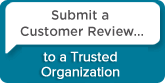
 Follow conversations with Ron on SPANNet.org.
Follow conversations with Ron on SPANNet.org.
 Proud participant in Microsoft Visual FoxPro Forum at Tek-Tips
Proud participant in Microsoft Visual FoxPro Forum at Tek-Tips