A Simple Explanation about Customer Returns in PubAssist
On ALL RETURNS, it is a 2-step process. (There are 2 transactions -- one for the customer account, one for applying that credit to books internally.)
STEP 1
Enter a return normally. This credits the customer account. All will appear normal with billing at this point.
then... you must follow Step 1 with...
STEP 2
Enter a RECEIPT for $0. (The type is "Account Credit.") The amount of the credit from Step 1 will appear as "unapplied funds." This amount must be allocated to titles accurately for royalty accounting. Apply automatically? No! (except for the most simple accounts that order only one title). The amount of credit for each title (from the return) must be applied manually, or Pubassist will just apply from the oldest, top to bottom.
The easiest way to apply manually is by entering the quantity of each title returned and Pubassist should calculate the correct amount for each title. (Or you can adjust the amount as necessary.) The total should equal the unapplied funds from the return transaction. (Unless there are previous unapplied funds showing up -- a situation that should be addressed, too.)
Ray Fisk
Publisher
Down The Shore Publishing Corp.
p. 609-812-5076
f. 609-812-5098
106 Stafford Forge Rd
PO Box 100
West Creek, NJ 08092




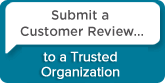
 Follow conversations with Ron on SPANNet.org.
Follow conversations with Ron on SPANNet.org.
 Proud participant in Microsoft Visual FoxPro Forum at Tek-Tips
Proud participant in Microsoft Visual FoxPro Forum at Tek-Tips