How To Set the Currency Symbol
Last edited 2009-09-14
Some time ago, I had a request from one of our international users about how to set the currency used by PubAssist to Euros. First, I should explain that Publishers' Assistant is not designed to handle multiple currencies. However, when I have received questions about handling other currencies, I have recommended that you run the application using your local currency. If you have a need to produce reports--an invoice for example--in another currency, I suggest that you do so using a customized report.
We do have a growing number of international users. And the question still remains: How can I set the currency symbols to indicate my domesic currency? Well, you may not have to do anything. Publishers' Assistant has been developed to use your regional Windows settings. If you find, however, that you are still seeing the U.S. dollar symbol, "$", here is how to change your settings.
-
Make sure that your have the following command in your CONFIG.FPW file for Publishers' Assistant:
-
SYSFORMATS=ON
-
You will find an option to open this file on the "File" menu in PubAssist.
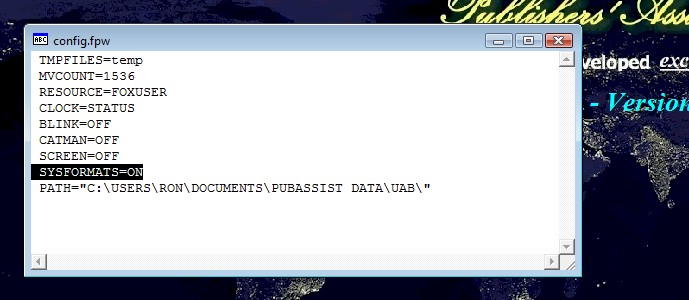
- Go to the Windows Control Panel and select the "Regional and Language Options" tool.
- On the "Formats" page of the "Regional and Language Options" window, select "Customize ths format".
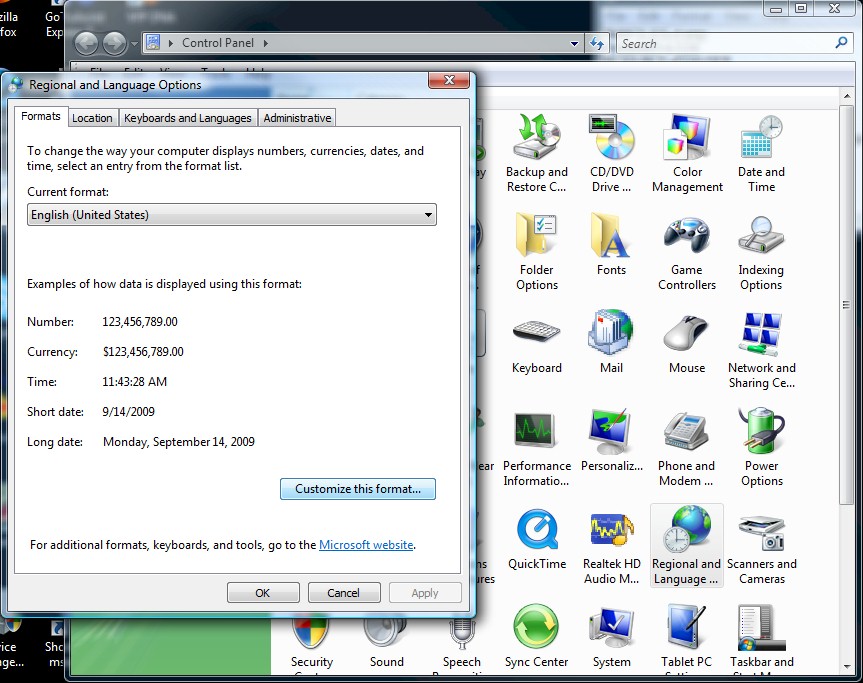
- Select the "Currency" tab on the "Customize Regional Options" window.
- Change the currency symbol to the symbol of your choice. (You may find that your local currency is not available. If that's the case, go back to the "Regional and Language Options" window and select the appropriate format for your region. Then repeat this step.)
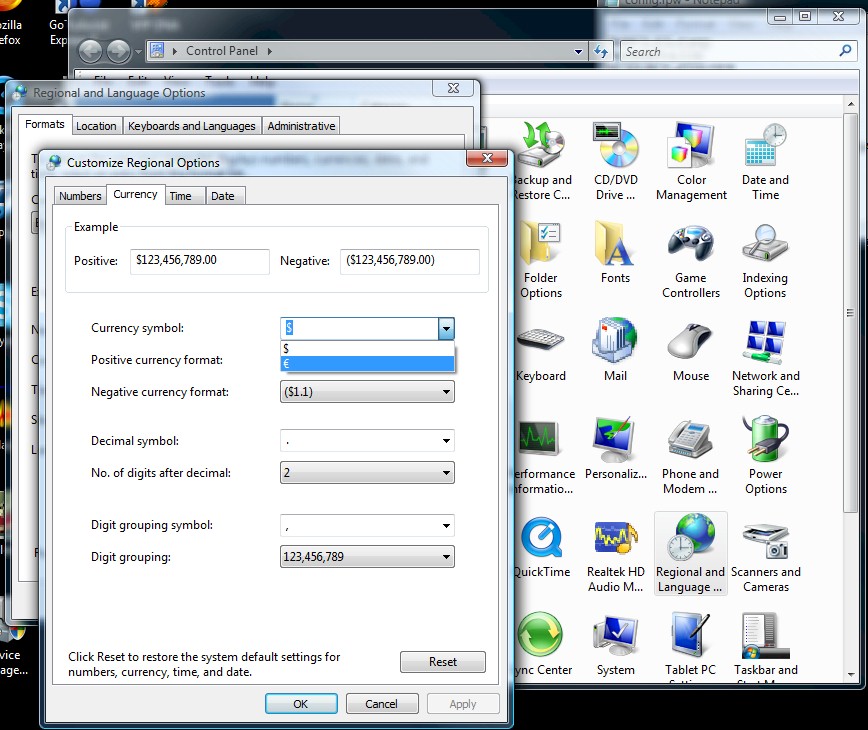
- Restart Publishers' Assistant. You should see your selected currency symbol in the screens and reports.
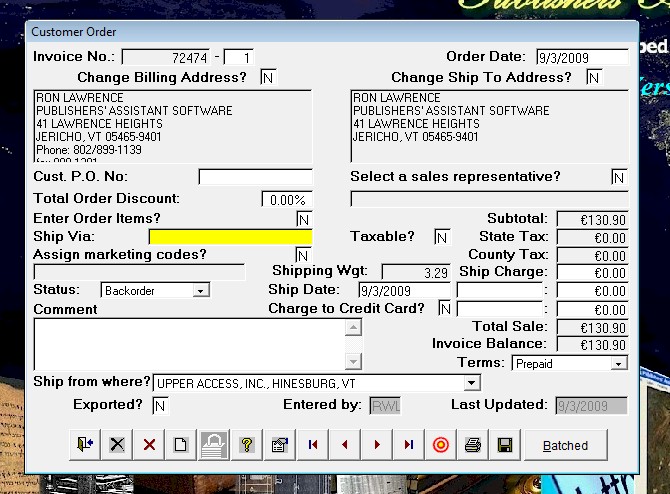
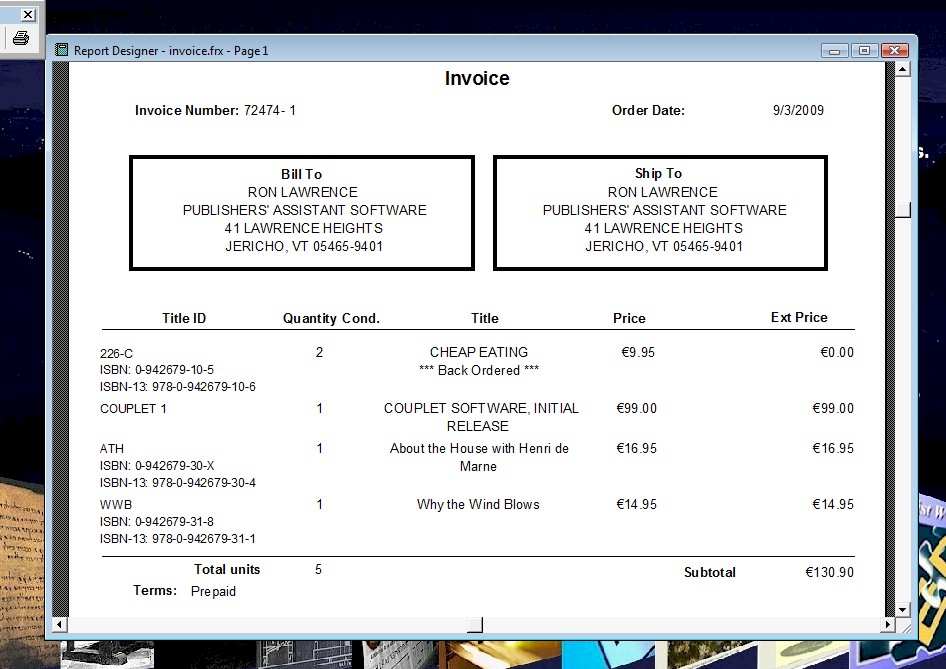




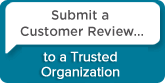
 Follow conversations with Ron on SPANNet.org.
Follow conversations with Ron on SPANNet.org.
 Proud participant in Microsoft Visual FoxPro Forum at Tek-Tips
Proud participant in Microsoft Visual FoxPro Forum at Tek-Tips