Handling Credits for Large Buyers
A number of customers have asked if there is some way they can better control how credits are applied to an account in Publishers' Assistant. It turns out that this question is driven by big book retailers like Barnes and Noble. Apparently Barnes and Noble communicates the details of their payments by referencing specific returns as "credits", and requesting that these credits be applied to specific unpaid invoices. The problem is that when you log a return or a payment with Publishers' Assistant, the customer's account is automatically credited. The account balance is correct, but you can't match up with Barnes and Noble's accounting procedures. This page describes a procedure you can use to manage this system.
Contents
Work as if you were using a paper ledger
If you were to manage this system on paper, you would probably set credits from returns aside in a separate account until you wanted to apply them to your normal payables account. So, why not do this with Publishers' Assistant as well?
The basic process is:
-
Create a new "Credit" account by entering a new contact. If you're dealing with Barnes and Noble, all of the address information can be the same as their central billing address. Use something like "Account Credits" in the name somewhere so you can clearly distinguish this account from other Barnes and Noble accounts.
-
When you get a return from a Barnes and Noble store, apply that return to the "Credit" account. Enter Barnes and Noble's credit identifier in the "Customer Return No." field. These returns are the transactions you will use to reconcile with your statements from Barnes and Noble.
Applying the credits
When you receive a statement with payment from Barnes and Noble, you will need to move the credit from the "Credit" account to the normal payables account. You can do this in two ways.
Method 1: Change the customer associated with the return
One way would be to actually change the customer for the return from the "Credit" account to the "Payables" account. To do this, you simply answer "Y" to the "Change Billing Address" prompt on the Customer Return screen, and select the accounts payable contact in the contact screen. The credit from this return will then be moved to the payables account. The nice thing about this method is that the returns or credits literally disappear from the "Credit" account when you reassign them. So, understanding which credits have not yet been used is a matter of looking at an account history for the "Credit" account. Any returns that remain are credits that have not yet been used. (Simple huh?)
After you transfer the return to the payables account, you will need to apply the credit to the specific invoice or invoices desired. The amount of the return should show up as Unapplied funds, so you will be entering a receipt with an amount of zero. Make sure to identify the receipt in either the "comment" or the "check number" field to associate it with the credit number of the return.
Method 2: Use a negative receipt
Another way to move the credit would be to log a negative receipt to the "Credit" account. The advantage here is that you can deduct any amount from the "Credit" account. This would be useful if only a portion of a return credit is being used. If you log a return credit, make sure you identify it either in the "comment" or in the "check number" field to associate it with the credit number of the return.
The disadvantage of this method is that you wind up maintaining a long history for the "Credit" account. Reconciling means making sure that each credit is eventually consumed. (Not so simple.)
After you deduct the credit from the "Credit" account, you need to add it to the normal payables account. You do this by logging another receipt. Using this method, you can either log a receipt for each specific credit in your statement, or you can log a single receipt for the total amount and apply it to the invoices listed in your statement. Either way, you'll want to identify each receipt with either the original return(s) or an identifier for the payment you received.
Conclusion
This system will require that you look at the balance for both the "Payables" and "Credit" accounts in order to understand your customer's true balance. If you send these customers a billing statement, you may want to send a "Statement of Unpaid Invoices" from the payables account, and a normal "Billing Statement" or an "Account History" from the "credit" account. This is obviously more work than sending a single statement; but since these customers seem to track their accounts this way, this is probably a better representation of their account status anyway.




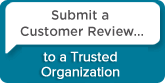
 Follow conversations with Ron on SPANNet.org.
Follow conversations with Ron on SPANNet.org.
 Proud participant in Microsoft Visual FoxPro Forum at Tek-Tips
Proud participant in Microsoft Visual FoxPro Forum at Tek-Tips