Converting to ISBN-13
Need a fast track to converting your ISBN's to ISBN-13? Here's how you can do it with Couplet and Publishers' Assistant.
Using Couplet's conversion tool
Starting with V4.2v, Couplet contains a new ISBN conversion tool. It will process through all of your titles and convert the ISBN's for you. Even if you are not a current PubAssist user, you can download Couplet to try it out. You'll be able to import your titles from a .CSV file. You might want to try out the ONIX export while you are at it!
Here are the steps for current PubAssist users:
-
Download a copy of Couplet: Click here to download Couplet now.
- Install Couplet on your machine.
- Run Couplet. Go to "File", "Locate Database" on the menu. You'll be presented with a Database Update window. This will add many new fields to your title table. Click on Continue.
- You'll also be asked to identify your owner contact in the next screen.
- Use the navigation tools to find or move to your owner contact. Usually, the owner contact is contact number 1. The contact number appears in the upper, right-hand corner of the screen. When you have identified the owner contact, Click on the "X" or hit "ESC" to exit the screen without saving changes.
- On the "Tools" menu, select "Convert ISBN-10 to ISBN-13".
- Select the hyphenation you want and click on "Convert".
-
When completed, you will now have an ISBN-13 field in your PubAssist database, and your valid ISBN-10's will have been converted and saved as ISBN13. They will also be saved in the EAN13 field. You can use the Title option on the toolbar (the top icon) to navigate through your titles, see the new fields that are available, and verify that you now have ISBN13's.
Using ISBN-13's in Reports
This article was originally written when PubAssist reports did not include support for the ISBN-13 field. It does now. If you are running a version of PubAssist that does not, it's time to upgrade.
What are you waiting for? The Lyric Edition is FREE!
Your invoices, packing slips, and customer return memos should now print out both the ISBN-10 and ISBN-13 digit identifiers if they are available. This should get you through the transitional period when some of your trading partners still need the ISBN-10.




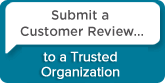
 Follow conversations with Ron on SPANNet.org.
Follow conversations with Ron on SPANNet.org.
 Proud participant in Microsoft Visual FoxPro Forum at Tek-Tips
Proud participant in Microsoft Visual FoxPro Forum at Tek-Tips