How to Clean Up Your Data Folder
By Ron Lawrence
Updated 4/10/2010
Occasionally, users have problems that require looking at their data to solve. There are sometimes many files in the data that don't need to be there. This generally isn't a serious problem; but it can lengthen the time needed to back up your data. In cases where people FTP their data to Publishers' Assistant support, it can certainly place an added and unnecessary strain on the communication path to our FTP server. In drastic cases, too many files in a folder can impact system performance. This page documents what should and should not be in your PubAssist data folder.
The data folder is the place where your Publishers' Assistant database is located. As of Version 5, the default location for the Lyric edition is "Documents\Pubassist Data\data\". The default location for Version 4 users will be "c:\Program Files\Pubassist\data". Your data, however, can be located anywhere on your machine or on your network. To be sure of the location of your database, go to "Help" and then "About Publishers' Assistant" on the PubAssist menu.
Contents
What should be in the data folder?
The only files that should be in this folder are those that are associated with the Publishers' Assistant database. As most of our users know, PubAssist has been developed using Microsoft Visual Foxpro. There are potentially three different file types for each table in the Publishers' Assistant database: DBF, FPT, and CDX files. The DBF files are the main table file. The FPT file holds the contents of variable length fields (also called "memo" fields). The CDX files are the "compound" index files associated with the table. So for example, the CONTACT table may actually be composed of three files: CONTACT.DBF, CONTACT.FPT, and CONTACT.CDX.
The following table lists the files associated with a "clean" PubAssist database, as of version 5:
|
Table Files |
Memo Files |
Index Files |
|
bisacsubjectcodes.dbf |
|
bisacsubjectcodes.cdx |
|
code.dbf |
|
code.cdx |
|
contact.dbf |
contact.fpt |
contact.cdx |
|
contributor.dbf |
contributor.fpt |
contributor.cdx |
|
courier.dbf |
|
courier.cdx |
|
ctaxrate.dbf |
|
ctaxrate.cdx |
|
customer.dbf |
|
customer.cdx |
|
error.dbf |
error.fpt |
|
|
inv_tran.dbf |
|
inv_tran.cdx |
|
itemrcpt.dbf |
|
itemrcpt.cdx |
|
key.dbf |
|
|
|
ldgrtran.dbf |
ldgrtran.fpt |
ldgrtran.cdx |
|
mrktcode.dbf |
|
mrktcode.cdx |
|
onixcodes.dbf |
onixcodes.fpt |
onixcodes.cdx |
|
ordercpt.dbf |
|
ordercpt.cdx |
|
orderpay.dbf |
|
orderpay.cdx |
|
orders.dbf |
orders.fpt |
orders.cdx |
|
ordritem.dbf |
ordritem.fpt |
ordritem.cdx |
|
pa_user.dbf |
pa_user.fpt |
|
|
promotion.dbf |
promotion.fpt |
promotion.cdx |
|
receipt.dbf |
receipt.fpt |
receipt.cdx |
|
recptype.dbf |
|
recptype.cdx |
|
repeatable.dbf |
|
|
|
reports.dbf |
reports.fpt |
reports.cdx |
|
ryltyspc.dbf |
|
ryltyspc.cdx |
|
srcomspc.dbf |
|
srcomspc.cdx |
|
staxrate.dbf |
|
staxrate.cdx |
|
subject.dbf |
subject.fpt |
subject.cdx |
|
supplier.dbf |
|
supplier.cdx |
|
titlcost.dbf |
|
titlcost.cdx |
|
title.dbf |
title.fpt |
title.cdx |
|
tpaccount.dbf |
tpaccount.fpt |
|
|
wh_fees.dbf |
|
wh_fees.cdx |
|
wh_spec.dbf |
|
wh_spec.cdx |
As of this writing, there should be a total of 77 files in a perfectly clean data folder.
NOTE: Some who are familiar with Foxpro may note the absense of a "database container" file, like PUBASSIST.DBC. So far, the costs associated with introducing the database container seem to outweigh the benefits, so there is no database container associated with the PubAssist database. The above tables are all "free" tables.
Files that can be Eliminated
Database Updates
Publishers' Assistant automatically checks for changes in the database structure due to an update. When the update is performed, the original DBF and FPT files are renamed with BAK and TBK extensions, respectively. So, when you check this folder, you are likely to see a CONTACT.BAK and CONTACT.TBK files in addition to those listed in the table above. These files could be renamed back to their original extensions and used in a crisis situation. However, after you have performed a backup and are committed to using the new version of PubAssist, these files are extraneous and should be removed from the directory. There are likely to be MANY BAK and TBK files in the data folder. This is by far the largest contributor to extra data that should not be maintained in the data folder. These files can nearly double the size of your data folder. If your database is large, this can have a significant impact on performance in several ways.
Archival Tables
When you perform an archival, the archived data is moved to tables with the same first six characters as the original table name. For example, archived contacts would reside in a table files, CONTACHS.DBF and CONTACTHS.FPT. These tables could be used in reports for old data. This was the intent when the archival routines were developed. However, to date, no reports have been developed that make use of these archival tables. Thus, all tables ending in "HS" can be safely removed from the data folder.
Other Common Files
Older installation procedures required that at least one file be in a folder for the folder to be created in the installation. Thus there is a README.TXT file that appears in the data folder. This file can be removed. Older installations may also have included FOXUSER.DBF and FOXUSER.FPT in the data folder. These can be removed. Similarly, a copy of PA_USER.DBF and PA_USER.FPT has been included in the data folder. However, your installation should have made a copy of these files in your home (or default) folder (i.e. Documents\PubAssist Data), and those will be used by the application. So, strictly speaking, the PA_USER files in the data folder are extraneous and could be removed as well.
I often find that users have the results of report exports or even report form files in their data folders. Report forms are actually Foxpro tables. They have file extensions FRX and FRT. These files should reside in your home folder PubAssist folder if they are actively being used. If a duplicate is saved to the data folder, the file in the PubAssist folder will be the ONLY one used! So, save your report changes to the PubAssist folder. Also, you should be saving customized report forms to a unique file name so they don't get overwritten when you reinstall PubAssist.
Other export files will often have .TXT, .DLM, .CSV, or .XLS extensions.
In General
Any files that do not appear in the table above should probably not be in the data folder. If you are unsure of a file or set of files, it's a good policy to move it into another folder temporarily. Run PubAssist to see if application searches for the missing file(s). If not, you can safely discard them. And, as always, its a good idea to back up your data folder before making a lot of changes.




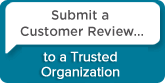
 Follow conversations with Ron on SPANNet.org.
Follow conversations with Ron on SPANNet.org.
 Proud participant in Microsoft Visual FoxPro Forum at Tek-Tips
Proud participant in Microsoft Visual FoxPro Forum at Tek-Tips