Screen Freezes and Abnormal Shutdowns
Last edited 2008-03-04 by Ron Lawrence
Sometimes when you are using Publishers' Assistant, you may experience a freeze-up (the program stops responding), or Windows may boot you out of the program unexpectedly. There are many possible causes for this. This article attempts to highlight a few of the most likely causes, and give you some guidelines on how to address this problem.
Contents
Cause
There are three main types of problems that can cause this type of behavior with Publishers' Assistant. These are possible program errors, damaged index files, a problem with hardware or resources on your computing system.
This article is general in nature, and can't cover all the possible causes. However, a little better understanding of the troubleshooting techniques that we use may help you to fix a problem on your own and perhaps to avoid some problems in the future.
Solutions
Program Errors
Frankly, we think that this is the least likely error condition that you will run into. We do everything in our power to make sure that this is the case. However, this is generally the first thing that comes to most users' minds when things aren't going right. So, let's address it right up front.
If you have a situation where every time you perform a specific function, you receive an error message, or you are booted out of the application, that may be an indication of a program error. Unfortunately, it's generally not quite that simple, because damaged indices and system problems can often cause a failure with specific areas of the application.
To verify a program error, we generally test the same function on another system with different data. If you are a user of the Epic Edition, you can simply try the same function on another machine. You can point that system to the "SampleData" folder to try it with a different set of data. If you are running the Lyric or Sonnet Edition, you can try installing on another machine and using the sample data for testing.
If the behavior is the same, it is almost certainly a problem with the program. When this happens, we try to make a correction immediately. In general, these corrections will become available in the next maintenance release.
![]() If, however, a problem is keeping you from being able to use Publishers' Assistant for your business practices, we will make a point of sending you an upgrade as soon as the correction has been made and tested. There will be no charge for any programming to correct a bug in our software.
If, however, a problem is keeping you from being able to use Publishers' Assistant for your business practices, we will make a point of sending you an upgrade as soon as the correction has been made and tested. There will be no charge for any programming to correct a bug in our software.
If this condition occurs and you have eliminated the possibility of an index or system problem, please don't hesitate to call us.
Damaged Index Files
The database indices are stored in files with the ".CDX" extension. Publishers' Assistant is developed using Microsoft Visual Foxpro, and the specific structure (and failure) of the index files is a proprietary feature of Foxpro. However, damaged index files can cause Foxpro, and therefore Publishers' Assistant, to act erratically. Often this results in the error message:
-
 This program has performed an illegal operation and will be shut down.
This program has performed an illegal operation and will be shut down.
Another symptom of possible problems with your indices are records that seem to be missing, or don't show up in reports, but you can still navigate to them in a data entry screen.
Yet another symptom is a function that worked fine yesterday, but causes a problem today.
Fortunately, we've provided an easy fix for damaged indices. Publishers' Assistant comes with a utility to regenerate your database index files.
-
Within the application, you can run this utility from the Tools menu: select "System Maintenance" -> "Indices" -> "Regenerate Database Indices".
-
If a bad index is keeping you from getting into Publishers' Assistant, you can run this utility from the the Windows Start menu: select "Programs" -> "Publishers Assistant" -> "Regenerate Database Indices".
Quite frequently, running this utility will eliminate an unexplained problem. Running this utility won't hurt and will often help, so there is very little reason not to try it. However, if you find that you need to regenerate CDX files frequently, it is generally an indication of a system or network configuration problem of some sort.
One thing to keep in mind is that Foxpro doesn't like to be shut down abnormally. Often this can actually cause damage to the index files. If you have experienced an abnormal shutdown for any reason, you should regenerate your CDX files immediately upon reentering the application.
System problems
Foxpro is a relatively resource hungry program. If resources are tight on a system, Windows doesn't seem to handle it very well. Often a conflict over resources will either result in the program not responding, or the "program has performed an illegal operation" error message.
It is worth saying that system configuration issues are the number one cause of failures with Publishers' Assistant on our users' machines. Most problems are fixed by eliminating unnecessary programs running in memory.
If you are experiencing a recurring problem and regenerating CDX files doesn't take care of it:
-
Try eliminating all unnecessary programs that are running in memory. For a more detailed discussion of how to do this, please see Dealing with Lost Data. It discusses how to look for conflicts between programs running on your system.
- If eliminating other programs doesn't alleviate the problem, check your available disk space. There is an old rule of thumb that you don't want to run anything at more than about 70% of its capacity. This applies to your hard drive as well. If your disk is nearly full, it causes problems with both Windows and Foxpro. Windows may be attempting to use your hard drive for virtual memory. Foxpro opens and maintains many temporary files, particularly when you are running reports.
- If it seems like you have adequate space on your disk, check your RAM. These days, Windows XP likes a minimum of 256Mb of RAM. You can run Publishers' Assistant on that, but this is definitely a case of the more the merrier.
- If both your disk and RAM seem adequate, you may be experiencing a problem with your system. The best test for this is to install Publishers' Assistant on another system to test it.
There is an excellent article on the Microsoft Website that lists potential causes to data corruption in Foxpro applications. These are all hardware and configuration issues.




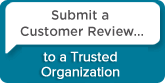
 Follow conversations with Ron on SPANNet.org.
Follow conversations with Ron on SPANNet.org.
 Proud participant in Microsoft Visual FoxPro Forum at Tek-Tips
Proud participant in Microsoft Visual FoxPro Forum at Tek-Tips