Working with Distributors
By Ron Lawrence April 9, 2010
I've received many calls over the years from publishers who are overwhelmed by their situation when working with a distributor. It's not much wonder. The terms that most distributors offer are horrendous. To be fair, the returns rate is so high in the publishing industry that distributors have had to protect themselves. Consequently, as with most things concerning books, its the publisher that is generally left holding the bag.
If you haven't yet been dealing with a distributor, here's what you can expect:
- You will ship your books to your distributor at their request and you will likely pay the shipping.
-
Your distributor will generally pay you 120 days after they sell your book.
- But, they will take immediate credit for returns.
- Frequently, your distributor will hold back some portion of what they owe you as a further hedge against returns.
- The distributor may also charge you for warehouse space and marketing expenses.
So, when you finally receive a check from your distributor, it becomes really difficult to know what those funds are actually paying for. As a publisher, it's your responsibility to accuratly account for your sales so you can pay an appropriate royalty to your authors. With many systems, you have to resign yourself to paying those royalties when you ship the product, or you have to lie to your accounting system because the shipment to your distributor is not a real receivable--at least not until they say that they have actually sold something. These are not good options.
Publishers' Assistant, however, has solved this problem--neatly and reliably. We do this through the multi-warehousing functions we've added to the customer order screen. Specifically, we've given you the ability to...
- track inventory in any number of locations (or warehouses),
- ship books to a specific location without creating a receivable, and
- specify on an invoice, the location from where the books are shipped.
Here's how it works...
You begin when your distributor places an order. You enter the order into Publishers' Assistant like any other order. However, you set the terms to "Transfer". This is a signal to the customer order screen that the order should not create a receivable. In other words, the customer (your distributor) will show nothing charged to their account yet. The "Transfer" terms is also a signal to move the books out of your local inventory and into your distributors location. In Publishers' Assistant, a location or a warehouse, is simply a contact. That's why it's necessary for you to specify an "owner contact" for yourself. The owner contact is simply the local warehouse. So, when you have completed this step, your inventory history will show a movement of the books ordered out of your location and into your distributor's location.
Eventually, your distributor's efforts have resulted in lots of sales, and they start sending you monthly reports. The first report may show that they have sold 20 copies of title "A", 14 copies of title "B" and 32 copies of title "C", etc. No money yet. You have to wait a 120 days for the first check. But, your distributor has committed to selling those titles, and they no longer have them in their inventory. So, it's time to create a receivable by entering an invoice for those sales.
You enter another invoice for the distributor. You list only the books and quantities that they have sold. Make sure you assign the appropriate discount for your distributor. This time, the terms should be set to "Net 120 Days". This will charge the distributors account for the order total. You also want to specify the distributor as the "Ship From" location at the bottom of the customer order screen. This will cause the inventory to be shipped out of their location--not yours. As a result of this invoice, your distributors account will have a balance, and their inventory will be appropriately depleted. You know exactly what they owe you and what books they have left! But, we're not finished.
Over the next few months, you receive similar reports, but now you begin to see some returns. You will need to enter an invoice for each report--all with "Net 120 days" terms. You may choose to either net the returns out of the books sold for the invoice, or you can log the returns seperately. A return logged seperately will debit the distributors account and require you to apply those funds to something that was sold, so my inclination would be to simply net the numbers out in the invoice. In either case, you need to make sure that the books are returned to your distributor's location--not yours.
Finally, after four months, you receive a report with a check. This check is not likely to be for the amount that they owe you. It may not relate to much of anything at all on the current report. But, it sure does count against what they owe you. So, log the receipt against the account. Do not try to attribute the receipt to any particular invoice. Here's the beauty of this: When you log the receipt against the account, you will be asked to apply those funds to the items that were previously sold. It might be quite a list. However, because whatever you get paid at this point is trailing what your distributor actually owes you, you can safely assume that the funds you receive are for the oldest items sold. Thus, you can automatically apply funds to items and let the amounts fall where they may. I like to check the results to see if there are any rounding errors to get rid of, but that's a minor task.
Now, there may be some new charges or "credits" on these reports as well. Perhaps the distributor is charging you for warehouse space or some marketing effort that included your books. If these are line items on your monthly report, your distributor is assuming a credit to their account. So, you should log these credits as receipts in Publishers' Assistant for the exact amount of the credit. These credit receipts can be applied to the oldest items just like the checks. Make sure you choose an appropriate receipt type to distinguish these from actual income.
You could log each credit line item individually and comment on each one. I think a better course is to log a single receipt for all credits on the report. As time goes on, you'll develop a pattern of an invoice, a "credit" receipt, and a receipt for an actual check each month from your distributor. When your distributor orders more books, you log another "Transfer" order. If they return books to you, you log a "Transfer" return. If you keep up with your reports and orders in this fashion, you will always have an accurate accounting of what your distributor still owes you and how many books they have in their inventory.
Closing
Now, I have had some publishers say to me, "I don't need to do this. My distributor sends me all this information in reports every month." To that I say, "Well then, what is it you actually log into your accounting system? How do you know what to pay your authors and when?" That's when I usually find out that they are using an Excel spreadsheet to figure out their royalties anyway. What's more, it has happened that a distributor has gone out of business. How dependent are you on the acccuracy of their reports? How dependent do you want to be?
One other final point. The main reason that distributors offer these terms to begin with is because they don't have a system that actually calculates their liabilities based on when they get paid. You do! You might want to share that bit of information with your distributor. If you can get them to use PubAssist, life will probably be a lot happier for both of you.




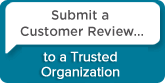
 Follow conversations with Ron on SPANNet.org.
Follow conversations with Ron on SPANNet.org.
 Proud participant in Microsoft Visual FoxPro Forum at Tek-Tips
Proud participant in Microsoft Visual FoxPro Forum at Tek-Tips